The first release of the CiviCRM Zapier extension is now available!
Blogs
It has been possible to make batch changes to CiviCRM data using VBO (Views Bulk Operations) for a while but I only just got around to implementing it for a customer so I am taking the chance to document what I did here!
The recipe is basically
- install civicrm_entity version 2.x & vbo
- create a View
- add and configure the desired 'bulk operation'
And, setting up a View with a bulk operation to modify Relationship End Dates was pretty much that easy
Install CiviCRM Entity version 2.x
It has been possible to make batch changes to CiviCRM data using VBO (Views Bulk Operations) for a while but I only just got around to implementing it for a customer so I am taking the chance to document what I did here!
The recipe is basically
- install civicrm_entity version 2.x & vbo
- create a View
- add and configure the desired 'bulk operation'
And, setting up a View with a bulk operation to modify Relationship End Dates was pretty much that easy
Install CiviCRM Entity version 2.x
It has been possible to make batch changes to CiviCRM data using VBO (Views Bulk Operations) for a while but I only just got around to implementing it for a customer so I am taking the chance to document what I did here!
The recipe is basically
- install civicrm_entity version 2.x & vbo
- create a View
- add and configure the desired 'bulk operation'
And, setting up a View with a bulk operation to modify Relationship End Dates was pretty much that easy
Install CiviCRM Entity version 2.x
Because CiviCRM uses ? in its urls it can get tricky to specify when you want a Drupal Block to show on specific donation or other pages.
A solution we found to work well is the https://www.drupal.org/project/block_query which adds a new Visibility Setting called Query.
There you can set eg id=39 which means if you have Pages set to 'only on the listed pages' and eg civicrm/event/register* then the id=39 should cause it to show only on that Event registration page.
Because CiviCRM uses ? in its urls it can get tricky to specify when you want a Drupal Block to show on specific donation or other pages.
A solution we found to work well is the https://www.drupal.org/project/block_query which adds a new Visibility Setting called Query.
There you can set eg id=39 which means if you have Pages set to 'only on the listed pages' and eg civicrm/event/register* then the id=39 should cause it to show only on that Event registration page.
Because CiviCRM uses ? in its urls it can get tricky to specify when you want a Drupal Block to show on specific donation or other pages.
A solution we found to work well is the https://www.drupal.org/project/block_query which adds a new Visibility Setting called Query.
There you can set eg id=39 which means if you have Pages set to 'only on the listed pages' and eg civicrm/event/register* then the id=39 should cause it to show only on that Event registration page.
Because CiviCRM uses ? in its urls it can get tricky to specify when you want a Drupal Block to show on specific donation or other pages.
A solution we found to work well is the https://www.drupal.org/project/block_query which adds a new Visibility Setting called Query.
There you can set eg id=39 which means if you have Pages set to 'only on the listed pages' and eg civicrm/event/register* then the id=39 should cause it to show only on that Event registration page.
In many cases, such as for the European Greens, we want to create Drupal pages for some contacts, in their case Parties, so that we can pull together both a collection of information about the contact from Civi, and display related Drupal content, such as News items about the Party. You can see an example of that for the German Bundnis party here. (And I will write this approach up in greater detail later)
In many cases, such as for the European Greens, we want to create Drupal pages for some contacts, in their case Parties, so that we can pull together both a collection of information about the contact from Civi, and display related Drupal content, such as News items about the Party. You can see an example of that for the German Bundnis party here. (And I will write this approach up in greater detail later)
In many cases, such as for the European Greens, we want to create Drupal pages for some contacts, in their case Parties, so that we can pull together both a collection of information about the contact from Civi, and display related Drupal content, such as News items about the Party. You can see an example of that for the German Bundnis party here. (And I will write this approach up in greater detail later)